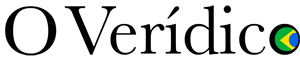Did you know that you can execute R and Python code in SQL Server? Machine Learning Services in SQL Server, brings AI directly to your data: https://aka.ms/SQLMLOverview.
No more need to move data around or work on samples. You can operationalize your R and Python machine learning models directly within your enterprise grade database server. SQL Machine Learning Services enables you to work with any open source packages and additionally provides algorithms which enable multi-threaded, parallel processing for industry leading scale and performance.
Prerequisites to complete this tutorial:
How to Install SQL Server Machine Learning Services: https://aka.ms/InstallMLServices
How to Enable SQL Server Machine Learning Services: https://aka.ms/EnableMLServices
Basics of R and Python Execution in SQL: https://aka.ms/ExecuteMLServices
Install Python Client for RevoscalePy:
https://aka.ms/InstallPythonClient
Link to Jupyter Notebook from Video with all the code:
https://aka.ms/RemoteExecJupyter
Visit our documentation to learn more:
https://aka.ms/PythonRemoteSQLExecution
Some of the powershell commands used in video:
Install Python Client:
.Install-PyForMLS.ps1 -InstallFolder “C:Program FilesMicrosoftPythonClient”
Start Jupyter Notebook:
mkdir JupyterNotebooks; cd JupyterNotebooks; ..Scriptsjupyter-notebook