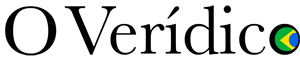We’ve spent our summer building innovative tools to help students of all ages and levels get the most out of learning, the minute they walk back into your classroom. In this latest edition of What’s New in EDU, we’re excited to share a new batch of features and enhancements to help you encourage independent learning and engage your students.
Read more on the blog here https://educationblog.microsoft.com/2018/08/minecraft-education-edition-ipad-whats-new-in-edu/
—-
Transform your classroom with Minecraft: Education Edition for iPad:
Today, we are excited to announce we’re bringing the magic of Minecraft: Education Edition to iPad. Now, students can tap into the power of iPad to build historic monuments, swim through coral reefs with the Update Aquatic, bring creative stories to life, experiment with chemistry, and document their learning with the camera and portfolio features.
Learn more about the Update Aquatic here: https://educationblog.microsoft.com/2018/06/minecraft-update-aquatic-stem-lesson-plans/
Office 365 Education:
Microsoft OneNote helps teachers organize class content, create and deliver interactive lessons, provide feedback, and collaborate. Graphing in Math Assistant is now available in OneNote Online – this tool helps students visualize math problems and equations as they learn the steps to solving a problem.
OneNote is also making improvements to help you save valuable teaching time. Roaming Ink enables Pens and Ink preferences that follow you from device to device. You and your students can easily reuse the custom pens and ink you love, even when you switch devices. Learn more about using OneNote in your classroom.
Open Up Resources:
We’re extremely excited to partner with Open Up Resources to offer high quality, free curriculum materials through Microsoft OneNote and Forms. Since the partnership announcement, we’ve been working to incorporate Open Up curriculum seamlessly into OneNote and Forms.
See the partnership announcement here: https://techcommunity.microsoft.com/t5/Education-Blog/Microsoft-Education-and-Open-Up-Resources-announce-partnership/ba-p/174041
Microsoft Teams:
Microsoft Teams is the digital hub that brings conversations, content, assignments, and apps together in one place. Educators can create collaborative classrooms, connect in professional learning communities, and communicate with school staff – all from a single experience in Office 365 Education. Check out all the new updates in the Teams back-to-school blog post.
Check out all the new updates in the Teams back-to-school blog here: https://educationblog.microsoft.com/2018/08/back-to-school-microsoft-teams-new-features/
New Activity Plans for your favorite Skype in the Classroom activities:
Whether you are going back to school or in the middle of the academic year, make learning relevant and fun for your students by participating in one of the Skype in the Classroom LIVE learning experiences. Use the new Activity plans, written by teachers, to enrich your students’ learning experiences with activities and assessments aligned to ISTE standards. They can be followed step by step, or you can adjust them based on your classroom’s needs.
Explore all activity plans here: https://education.microsoft.com/sitcactivityplans
—-
Subscribe to #MicrosoftEDU on YouTube here: https://www.youtube.com/user/Microsoftedu
Follow us on social!
LinkedIn: https://www.linkedin.com/showcase/microsoft-in-education/
Twitter: https://twitter.com/MicrosoftEDU
Facebook: https://www.facebook.com/microsoftineducation/
Instagram: https://www.instagram.com/microsoftedu/
For more about Microsoft Education, our technology, and our mission, visit https://education.microsoft.com/