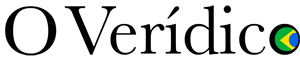This video shows you how to collect Event Viewer Logs to troubleshoot issues enrolling Windows 10 devices in Intune. We’ll walk through the below steps:
1. Open the Event Viewer.
2. Open the Applications and Services Logs
3. Click on Microsoft
4. Click on Windows
5. Click on DeviceManagement-Enterprise-Diagnostic-Provider:
6. Save the log file.
You can read more about collecting logs directly from Windows 10 PCs in this article
https://docs.microsoft.com/en-us/windows/client-management/mdm/diagnose-mdm-failures-in-windows-10#collect-logs-directly-from-windows10-pcs
#Intune
PUBLICIDADE